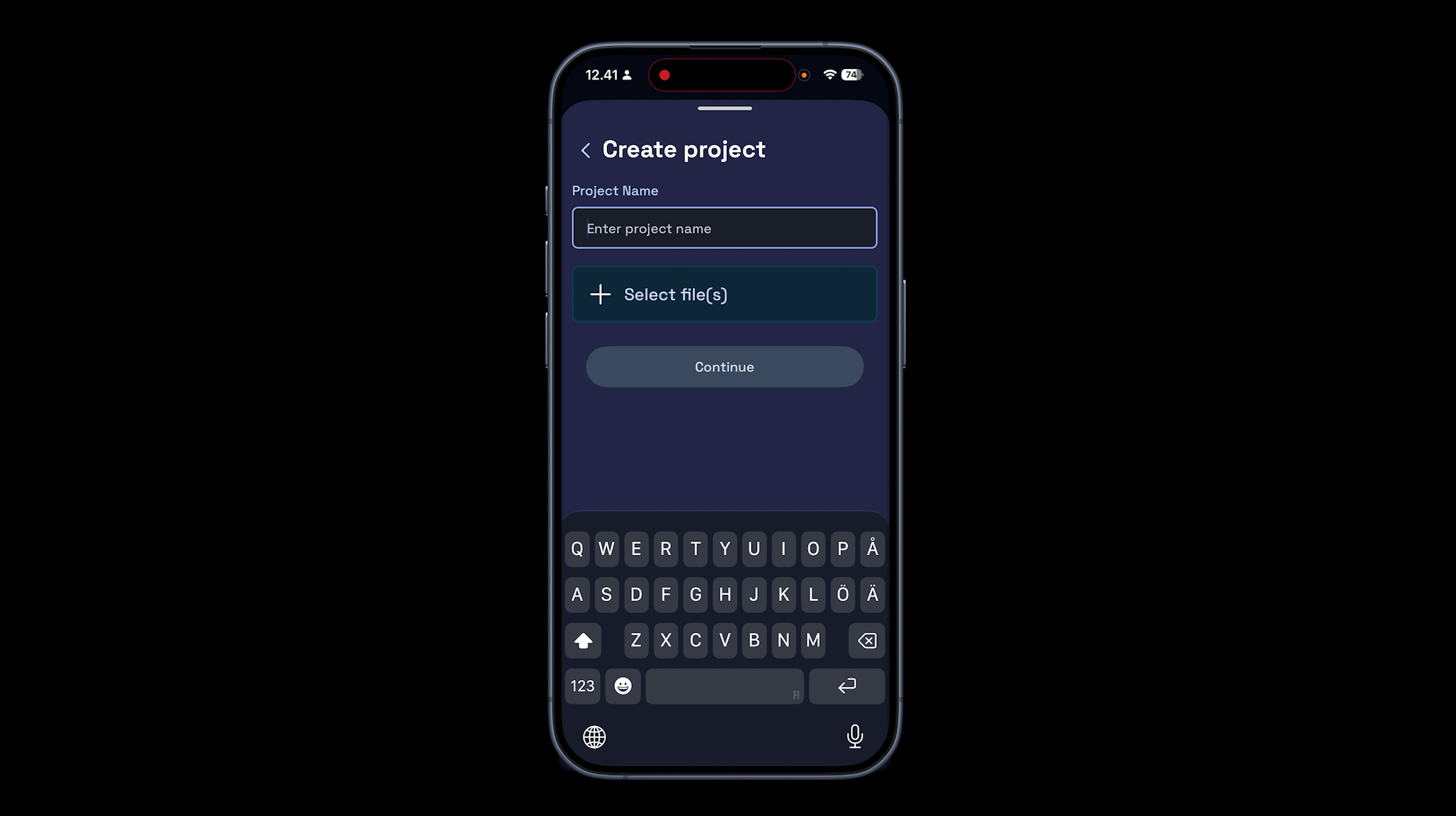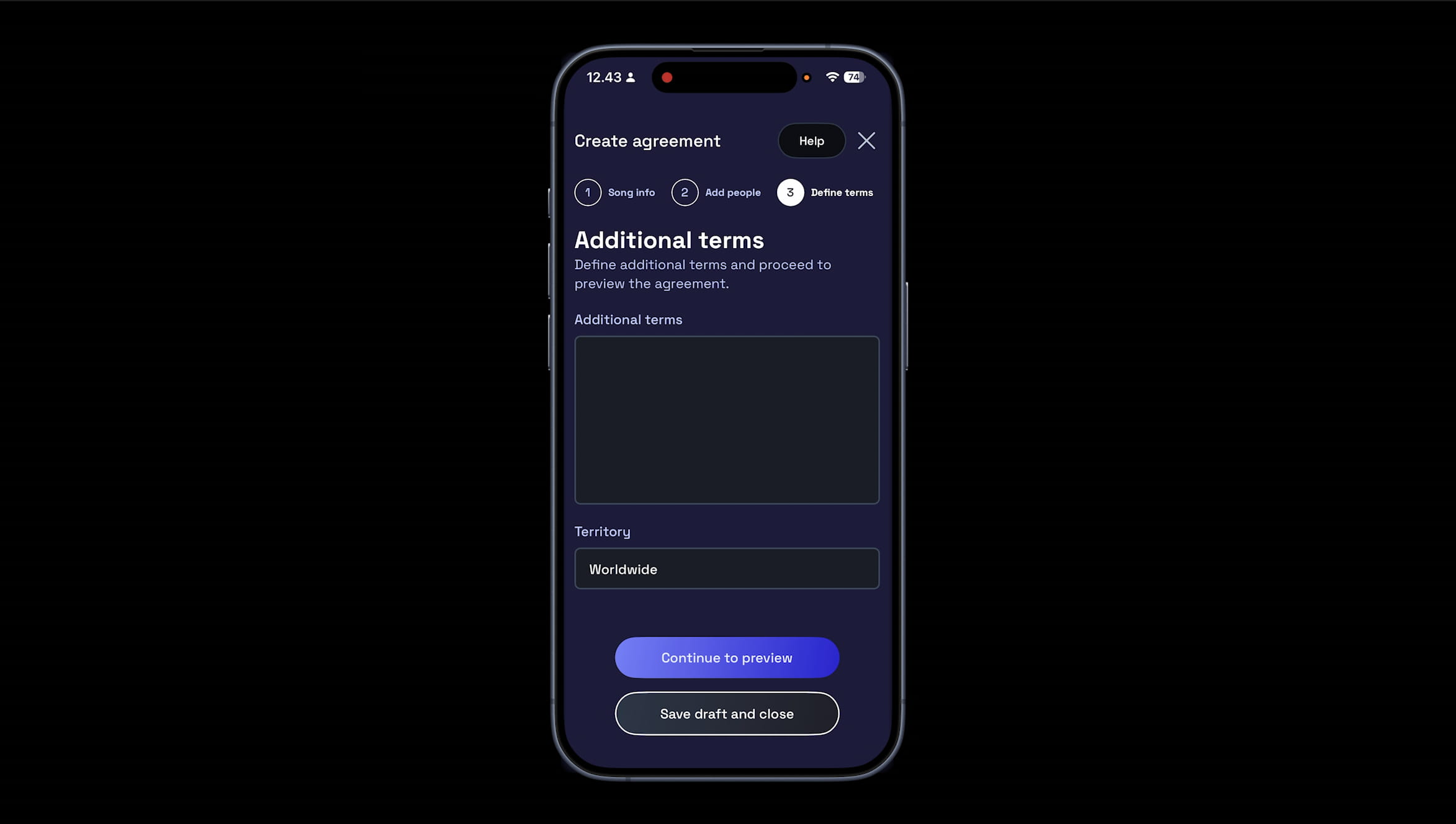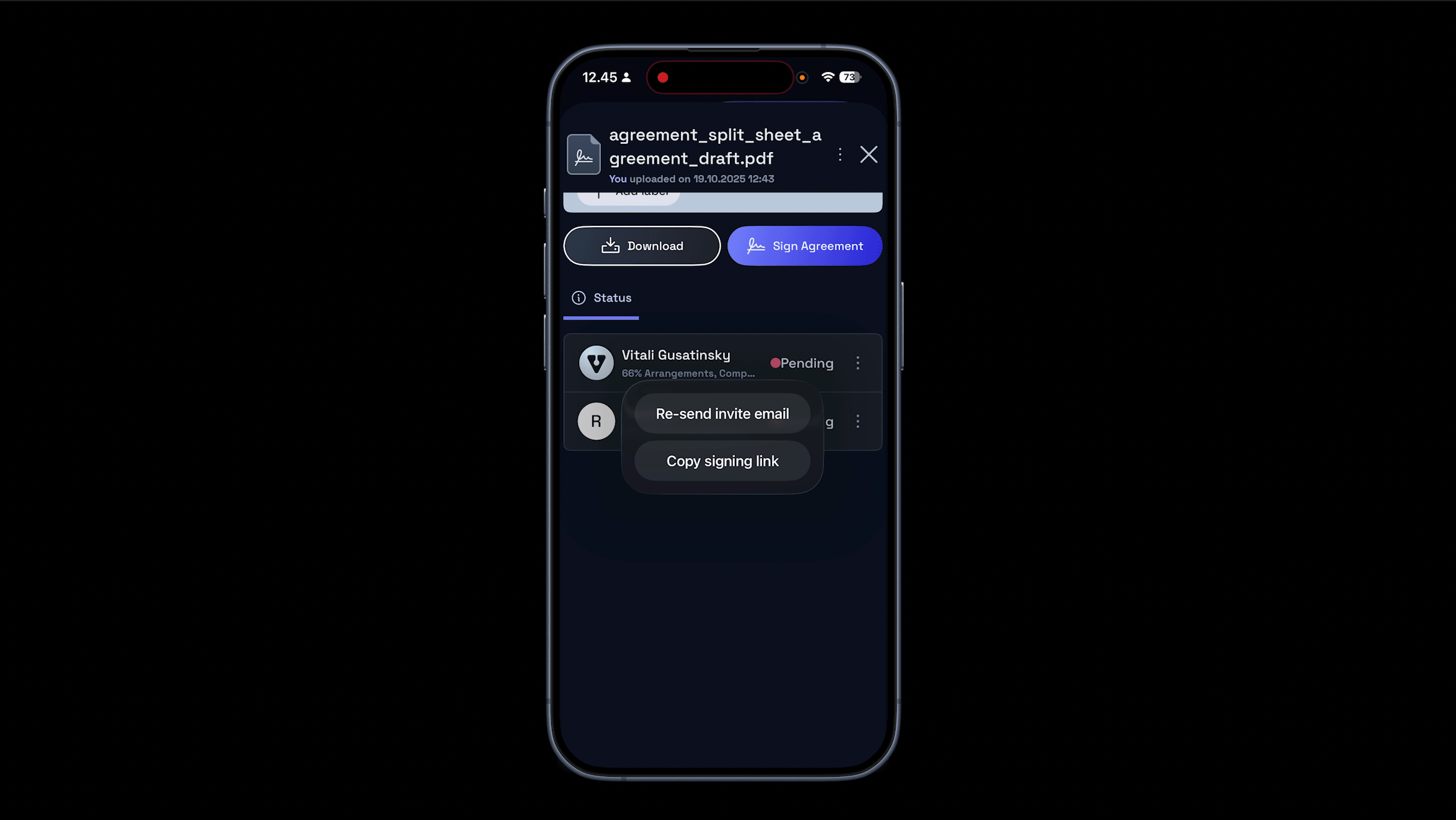Learn how to create, send, and sign a professional split sheet agreement using Vandall — the all-in-one platform for music collaboration. This tutorial walks you through the full process on web or mobile, from adding credits and roles to defining splits and sending a contract to your collaborators.No more messy emails or outdated PDFs. Vandall makes agreement creation fast, easy, and secure.
Step 1: Start a New Project Go to app.vandall.com and log in. From your dashboard, click “Create Project.” Name your project (e.g., Our New Project ). Step 2: Add Track Info & Credits Define the release name (e.g., My Cherie by The Vandals ). Under Credits , add your role(s): for example, "Composer," "Arranger," or "Musician". Invite collaborators by email — even if you don’t know their full legal name yet. They’ll fill in their info (IPI, legal name, etc.) when they sign. Step 3: Open the Agreements Tab Navigate to the Agreements tab inside the project. Click “Create Agreement” and choose Split Sheet Agreement as the type. Step 4: Define Splits The release name will automatically sync into the agreement. Adjust the percentage splits. Default is equal shares, but you can manually change it.Example: 60% you, 40% another person — updates dynamically. Add more people to the agreement as needed. Step 5: Set Terms Select Territory and add Additional Terms if needed. Click “Continue” to go to the preview. Step 6: Review and Send Review the beautifully formatted split sheet. Add an optional personal message (e.g., "Hey Rasmus, here’s our split for this track!"). Click “Send for Signature.”
Step 7: Collaborators Sign Collaborators receive a clean email invitation to sign. They can:See their split percentage Enter legal name, IPI, and accreditation details Sign quickly via mobile or web Step 8: Signed Agreement Is Saved and Verifiable Once signed, the split sheet becomes a verifiable contract stored securely by Vandall. It includes:Each signer’s name, roles, shares, and accreditation info Timestamped signature and IPI/PRO details Step 9: Share, Download, or Re-Send Download the signed agreement as a PDF. Copy the signing link if someone missed the invite and send it via any channel. All agreements are stored in the project for easy access and sharing. Key Benefits Fast : Send a legally verifiable split sheet in under a minute.Easy : No DocuSign or external tools needed.Accurate : Accreditation info is synced and saved for future use.Secure : Agreements are stored and verifiable via a private URL.
Go to app.vandall.com and get it done in no time.